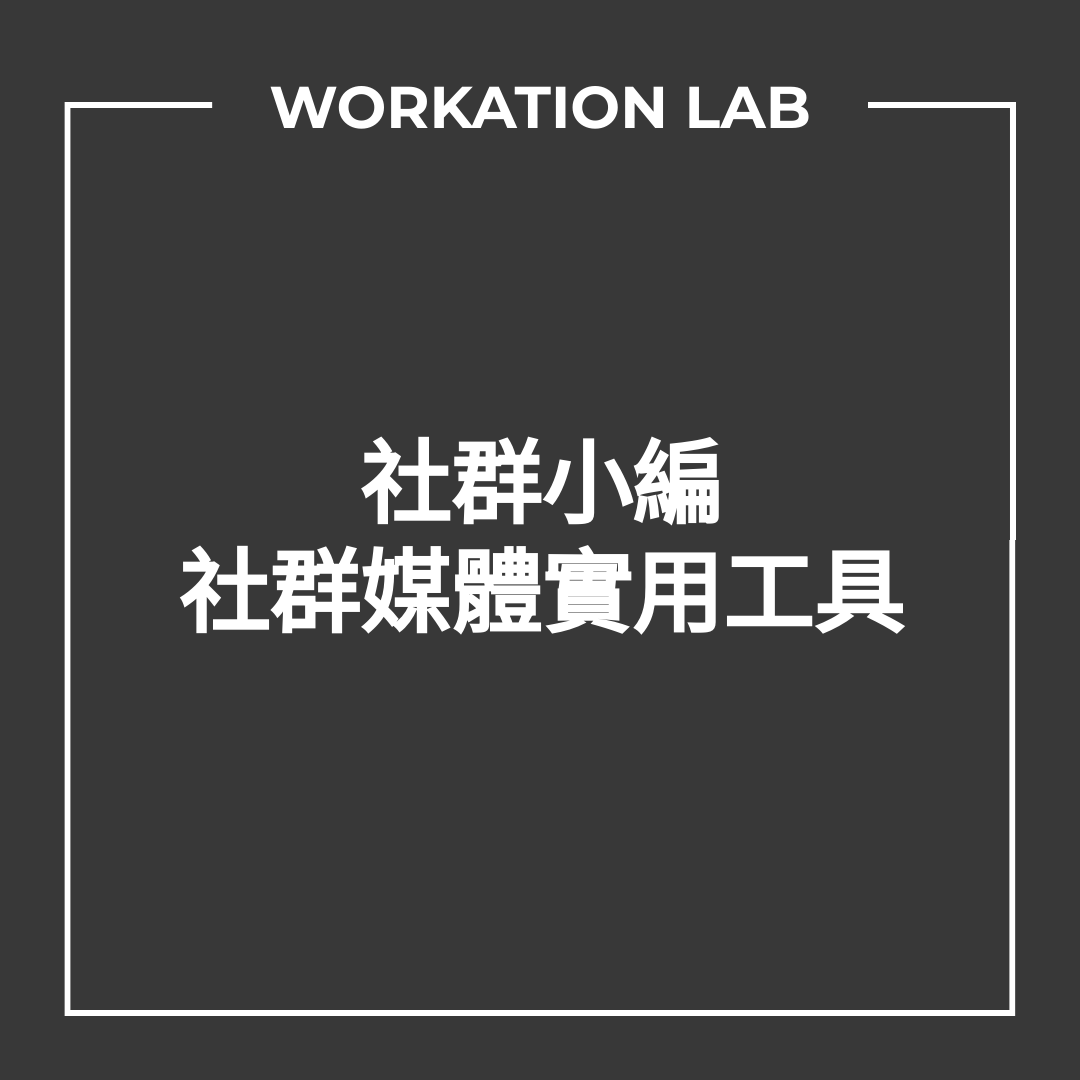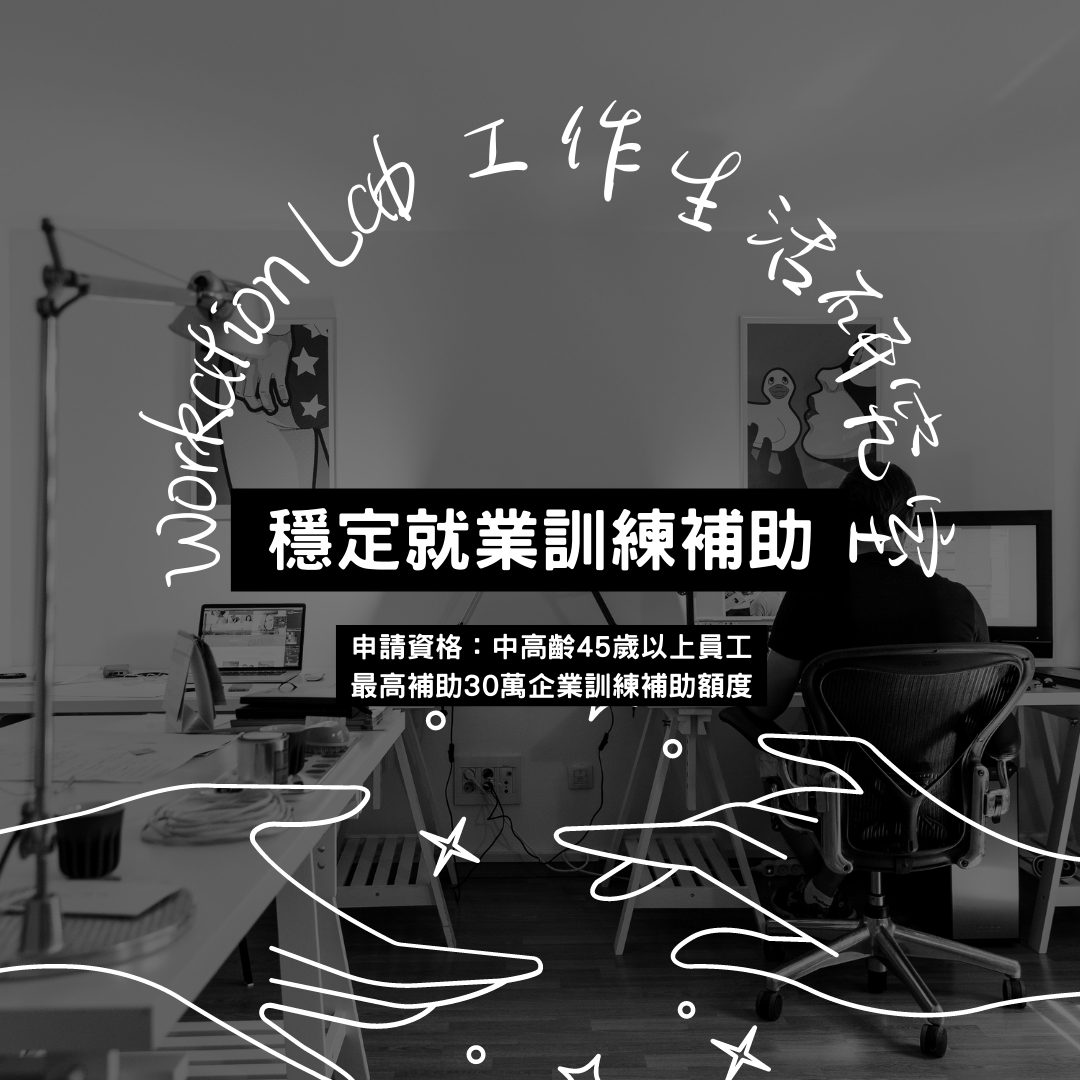Don’t lose customers — let’s fix your check-in visibility step by step!
Fix Facebook Check-In Issues | Meta Location Tags & Business Page Setup Guide
2025 Apr 11 Social Media | 社群地圖
內容目錄
Why Can’t People Check In to Your Facebook Page?
Learn how to solve Facebook business page check-in problems by understanding Meta’s location tag system and address settings. A must-read for page admins struggling with incorrect or missing landmarks.
Let’s Fix It with Meta’s Location Tag Settings
The Common Issue: “Check-In Not Available”
- Your business page doesn’t appear on Facebook check-in search
- Customers can’t tag your location
- Your page address doesn’t match Meta’s map system
👉 This is caused by Meta’s Landmark & Location Tag System mismatch!
How to Fix It – Step-by-Step
- Go to your Facebook Page → Settings → Page Info
- Make sure your address is correct & complete
- Manually add a location tag via mobile Facebook app
- If not working, create a new location via check-in on personal account
⚠️ Tip: Meta often doesn’t support some non-English local addresses properly!
Still Not Working? You’re Not Alone
- This issue is common in Taiwan & Asia
- Meta’s map system doesn’t sync with all physical addresses
- You might need to create your own landmark manually
💡 Need help? Contact our digital support team !
✉️ tobias@workationlab.com
0則留言
.jpg)